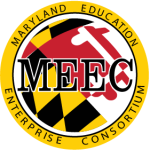Table of Contents
- Capture / Recording
- Technical Administration
- Ease of Use
- Playback / Search / Edit Recordings
- Computer / Bandwidth Requirements
- Platform
The LCS requirement questions below were included in the LCS RFP. These requirements can be customized for an institution’s task order request for proposal’s scope of work.
Capture / Recording
- Does capture, recording, playback, and webcasting work across multiple operating system platforms (PC, MAC, iOS, Android, Linux) and/or multiple web browsers (Google Chrome, Microsoft Edge, Firefox, Safari, etc.)?
- How can users record from multiple video and audio inputs/sources simultaneously (camera, document camera, microphone, computer screens, Doc Cam, DVD Video, audio from recorded sources, video from PC, video from video camera, etc.)?
- How does your system allow students and other non-instructors to record and publish content?
- Does your system allow for video input in high definition?
- Does the system support live (real-time) webcasting/ streaming to the public?
- Does the solution have controls for adjusting audio input/output?
- Describe your solution’s ability to record in offline mode (without internet connection) and upload/ publish later.
- Describe what your system provides for recording complex notations from whiteboard, chalkboard, smartboards, or tablet inputs.
- Describe what computer monitor resolutions are supported for screen recording.
- What is the maximum frames per second (fps) that can be captured for the video window?
- What types of presenter-audience interaction are possible with the system?
- Ability to schedule recordings ahead of time.
- Is there anything else re: the “Capture/Recording” capabilities of your solution you’d like to tell us about?
Technical Administration
- Provide an AICPA, Systems and Organization Controls 2 (SOC2), Type 2 compliance report, or completed HECVAT (Higher Education Community Vendor Assessment Toolkit) Full or Lite (available at https://library.educause.edu/resources/2020/4/higher-education-community-vendor-assessment-toolkit#tools), or both if available.
- Does the system integrate with existing security and authentication infrastructures to provide content access to authorized users with single sign-on? Describe how your solution handles authentication utilizing LDAP, Active Directory, Shibboleth, CAS or CMS/SIS-based directories, and local accounts.
- Describe how your solution integrates (with specific references to what sort of integration) with Learning Management Systems.
- Describe how your system integrates with Student Information Systems for user and course data.
- Describe how your system integrates with third-party video conferencing systems (i.e., Zoom, Microsoft Teams, etc.)
- Describe ability to configure multiple levels of security/roles to allow specific users and/or groups of users to record, edit, view, copy, move, share, publish, download, delete, and archive their content.
- Can the viewing interface be customized with logos, graphics, and links to materials? If so, please describe.
- Describe in detail the system’s instructor and administrative level reporting tools with recording, viewing, and downloading statistics.
- Describe the ability for administrators and content creators to manage multiple levels of permissions for and to the digital artifacts.
- What levels of administration rights does the system offer?
- How are presentations organized and maintained in the system?
- Describe how your solution enables administration/ management setup for IT administrators.
- Describe the solution’s ‘out of the box’ functionality.
- Does your solution use web-based administration tools? If so, please explain.
- Does the solution incorporate user auditing and tracking functionality? If so, please describe.
- Does the system provide error logging and notification?
- Describe how the solution integrates with enterprise group management so that recording streams and/or downloads can be group restricted.
- Describe how scheduling (auto turn-on) works. Does the solution enable manual override capability?
- Anything else re: the “Technical Administration” capabilities of your solution you would like to tell us about?
Ease of Use
- Does the system have simple push-button solution for recording, pause, stop, playback, and webcasting?
- Describe solution’s ability to automatically start, stop, and publish recordings with no IT support or intervention needed.
- Describe the help and support resources available to all users, including video and text tutorials.
- Describe the faculty, student, and administrator interfaces for your solution.
- Describe your solution’s ability to switch between or show simultaneously video capture on desktop/laptop/document camera/ video of instructor.
- When the file is being rendered, can a user log off the teaching station or switch users without disrupting the recording and uploading?
- Describe the types of training you offer – online, FTF? (Time needed? Recommended for which audiences?)
- Does the solution’s presentation catalog support multiple languages?
- Address how your system complies with Maryland’s new Senate Bill 617 on accessibility requirements. Information available at: https://mgaleg.maryland.gov/mgawebsite/Legislation/Details/sb0617?ys=2022RS
- Anything else re: the “Ease of Use” capabilities of your solution you would like to tell us about?
Playback / Search / Edit Recordings
- Do playback have controls that start, stop, fast forward, rewind, speed up or slow down presentation playback? Describe.
- Describe your system’s index and search capabilities including Automatic Speech Recognition (ASR), Optical Character Recognition (OCR), presentation slides and notes, transcripts, metadata, chapters, and index points.
- Does your solution have the ability to add additional content (such as video clips, PowerPoint slides, PDF files, quiz questions, polls, metadata, etc.) after recording. If so, please describe.
- Can faculty/ administrators view, edit, copy, move, search, store, purge, archive, and transfer recordings? How? Can recordings be transferred from an old system into the new system? What are the archival abilities for taking recording sessions and exporting them to any University-owned digital repositories. Preferred formats would include MP4, WMV, MOV, and FVL file types.
- Describe how closed captioning can be handled in your system.
- Can recorded sessions be viewed in full screen mode?
- Does your solution have annotation tools – so the user can take notes when reviewing the recorded lecture? Describe.
- Are recordings editable with simple editing software? Describe detailed editing capabilities.
- Describe the solution’s tools for organizing the catalog of recorded lectures.
- What are the options for providing public access to content within your system?
- Can students provide feedback/ ask questions on recordings – where the feedback becomes part of the recorded archive?
- Can the system ingest externally created content and recordings? If so, please describe.
- Anything else re: the “Playback / Search / Edit Recordings” capabilities of your solution you would like to tell us about?
Computer / Bandwidth Requirements
- Describe the minimum hardware (compatibility) requirements for recording and playback on each supported platform.
- Describe your system playback ability and requirements, including client software (browser plugins, Java, etc.).
- Describe your solution’s ability to handle hundreds (or thousands) of simultaneous recording and playback connections.
- Describe your solution’s ability for students / viewers of recorded sessions to view from any internet connected device.
- Describe how the solution supports Podcast / Vodcast downloads (i.e., RSS feeds, iTunes U, etc.).
- How is your system compatible with and viewable on mobile devices (i.e., iPhone, Chromebook, tablet, etc.)?
- Can recordings be viewed over low bandwidth (dial-up speed) connections? What is the minimum bandwidth recommended for both recording and viewing lectures?
- Can the system make content available in high, medium, and low resolutions for different users with different bandwidth capabilities?
- Is your solution web-based, so that no client software is required by the students / viewers to playback recordings? Describe.
- Anything else re: the “Computer / Bandwidth Requirements” for your solution you would like to tell us about?
Platform
- Is the system a cloud-based platform?
- Is the system a locally hosted or SaaS platform?
- Describe the options for locally hosted solutions. What hardware and network requirements are recommended for local hosting?
- What operating systems are supported, and is server virtualization supported?
- What are the minimum requirements for your server software?
- Which databases are supported (e.g., MS SQL, Oracle)?
- How is your solution scalable to support the entire enterprise?
- Are there potentially any negative performance or loss of functionality issues as a result of high volume use? Please describe.
- Describe the any ability to add redundancy and fault tolerance to your environment.
- Provide a diagram of your infrastructure and describe how it would scale as usage grows.
- How many concurrent user connections can your software support?
- Describe what premium / enterprise software-as-a-service hosting solutions your company offers (dedicated, shared, etc.).
- Is your ASP hosted solution HIPAA and FERPA compliant? If so, please describe.
- Does your ASP hosting environment allow for unlimited recordings and unlimited views of recordings?
- Describe, in detail, your ASP hosting service capabilities with respect to response times, performance, and system availability.
- For your ASP hosting service, describe your disaster recovery program.
- Describe, from the technical perspective, how your ASP hosting service handles file storage.
- Where are your hosting facilities? What assurances can you provide regarding privacy and security of our data?
- Anything else regarding your company’s “Platform” capabilities for your solution you would like to tell us about?